how to upgrade Jenkins if you don't have internet connectivity on VM?
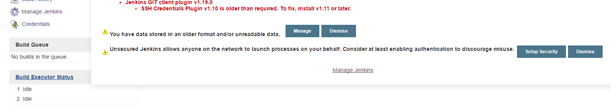
· Prerequisites: Take backup of all the jobs available in Virtual machine or take a snapshot of VM. For taking Backup manually go to the path: C:\Program Files (x86)\Jenkins Stop the running jenkins service on local. · Copy all the Files and save it in another folder named Backup. Steps to Upgrade Jenkins: 1. Identify Current Jenkins Version on https://jenkins.io/ 2. Make sure the version must be LTS (Long term Support). Recently we have Jenkins 2.32.1 (LTS). 3. Download the Version and keep it in Download folder. For Windows we are using .msi installer for Jenkins upgrade. 4. Here is the link for windows installer: http://mirrors.jenkins.io/windows/ 5. Download the Zip file and Extract it. 6...
